Si vous souhaitez utiliser une collection du workshop sur votre serveur (que ce soit la vôtre ou celle d'un tiers) vous devrez créer une nouvelle ligne de commande de lancement du serveur.
Pour cela allez sur votre panneau de gestion puis cliquez sur l'icône command line changer.
Cliquez à présent sur new afin de créer une nouvelle ligne de commande, vous arriverez sur cette page: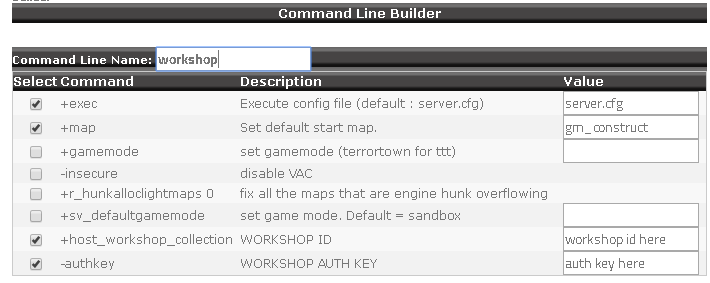
Vous devrez donner un nom (en haut) sans espaces ni caractères spéciaux puis activer et remplir au minimum les champs présentés dans la capture d'écran en mettant bien entendu l'ID de votre collection et la clé d'authentification qui y correspond.
Sauvegardez la nouvelle ligne de commande puis revenez à la page d'accueil du command line builder et sélectionnez-la.

 English
English Spanish
Spanish