To do so you will need to use an rcon client, we recommend using RustAdmin:
- Launch RustAdmin double clicking on RustAdmin.exe
- Go to the Configuration tab:
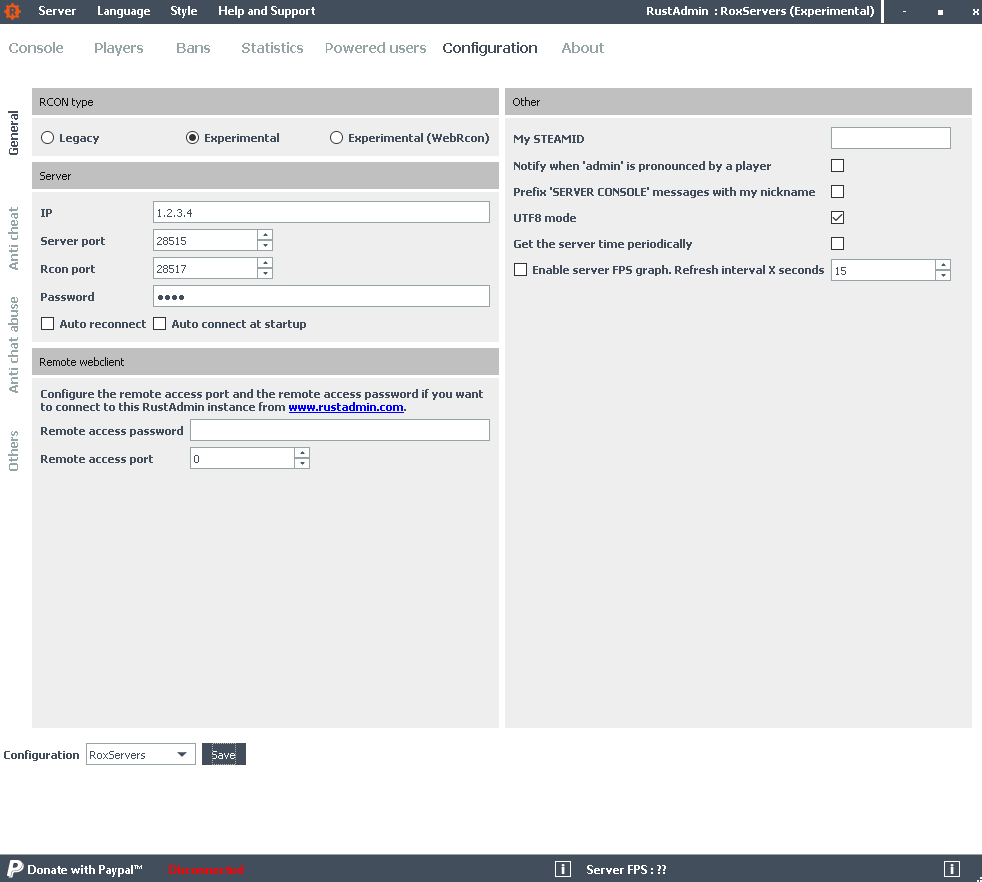
- tick the WebRcon box for the RCON type.
- Fill the fileds IP with your server IP address, Server Port with your server port (the one used to connect in game), Rcon port with your server rcon port and Password with your server rcon password set in command line.
- At the bottom of the page next to the Configuration field, select New configuration and click save then name your configuration. Here we named it RoxServers
-Finally click on Server in the top left menu then on Connect and you should be connected.

 French
French Spanish
Spanish